Choose from a wide selection of high-end networked scanners
Compact and efficient, network scanners provide maximum performance with minimum footprint.
Our line-up of Networked Scanners
Canon Networked Scanners
Canon ScanFront 300 Networked Scanner
 The imageFORMULA ScanFront 300 network scanner is a full-featured, easy to use and manage device for capturing, converting, and sharing documents.
The imageFORMULA ScanFront 300 network scanner is a full-featured, easy to use and manage device for capturing, converting, and sharing documents.
Canon ScanFront 300P Networked Scanner
 The imageFORMULA ScanFront 300P network scanner is a full-featured, easy to use and manage device for capturing, converting, and sharing documents. This scanner provides faster Colour scanning speeds and comes equipped with ultrasonic double-feed detection and a fingerprint reader for additional security.
The imageFORMULA ScanFront 300P network scanner is a full-featured, easy to use and manage device for capturing, converting, and sharing documents. This scanner provides faster Colour scanning speeds and comes equipped with ultrasonic double-feed detection and a fingerprint reader for additional security.
Fujitsu Networked Scanners
Fujitsu fi-6010N Networked Scanner
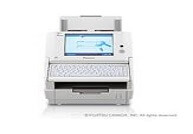 Improves business scanning efficiency
Improves business scanning efficiency
• fi-Series document feedability
Scan letter sized documents at an impressive 25 ppm/50 ipm (portrait, 200 dpi).
• Built-in keyboard
Built-in QWERTY keyboard simplifies entry of email addresses and messages
• Large colour touch panel LCD
Large 8.4 inch (XGA) touch screen colour LCD enables users to preview and edit scanned images
Fujitsu ScanSnap N1800
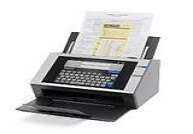 The ScanSnap N1800 network scanner’s small footprint of 11.8″x8.9″x6.8″ (WxDxH) fits practically anywhere.
The ScanSnap N1800 network scanner’s small footprint of 11.8″x8.9″x6.8″ (WxDxH) fits practically anywhere.
Intelligent scanning
• Loaded with many features to automatically create excellent image quality without rescanning
• Automatic page size detection and deskew
• Automatic page rotation, auto colour detection, auto blank page removal
• Intelligent scanning features enabled by default
• Ultrasonic double-feed detection
• Meets DOD 5220.22-M Security Standards
Fujitsu Colour Duplex fi-6000NS Networked Scanner
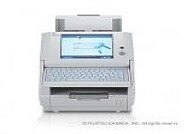 Introducing the fi-6000NS. A turnkey network scanning solution designed with a small footprint and an intuitive user interface for demanding workers in crowded office environments. Now everyone in the office can share documents, taking advantage of Fujitsu’s high speed duplex colour scanning technology.
Introducing the fi-6000NS. A turnkey network scanning solution designed with a small footprint and an intuitive user interface for demanding workers in crowded office environments. Now everyone in the office can share documents, taking advantage of Fujitsu’s high speed duplex colour scanning technology.
Related reading
Capture. Manage. Automate.™ How it applies to Accounts Payable. Part 3: Manage
Once your incoming invoices have been captured and gone through your automated AP process, the final step is to manage these documents. Effectively managing these records is important for government compliance, quick retrieval and maximizing your overall ROI. There...
Document Capture & Management – Not Just For Large Corporations
Document imaging and management solutions aren't just for large corporations anymore. Small businesses around the world are starting to benefit from these invaluable tools for saving time and money. We're busting five myths about document imaging and management for...
Capture. Manage. Automate.™ How it applies to Accounts Payable. Part 2: Automate
After your incoming invoices have been captured within your AP department, the next step in the Capture. Manage. Automate.™ process, is to put these invoices to work through automation. Before you can begin to automate your AP process you must have a thorough...
