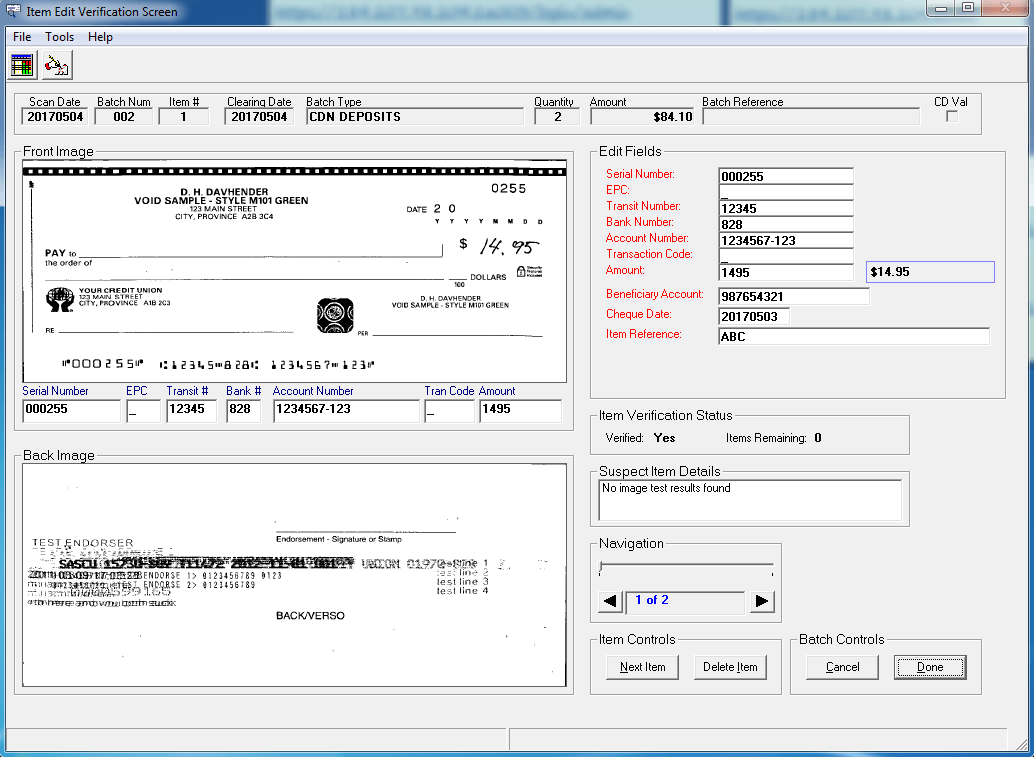A comprehensive cheque handling process
ImageArchive Check is a powerful, proven and affordable desktop imaging system developed for all your cheque imaging needs
Our cheque imaging software, IA Check Exchange, is easy-to-use, accelerates processing, provides secure storage of vital data/image, and makes it quick and easy to find information. IA Check Exchange adds image quality analysis, suspect review and then packages cheques into an X9.37 file for transmission to partner financial institution, payment processor or the FED.
Our cheque imaging services
Benefits of IA Check
- Secure cheque repository
- Secure electronic deposit (Check21)
- Quick access to cheque images
- Improved quality and funds availability
- Fast resolution to cheque queries
- Improved cheque fraud detection
- Easy to implement and use
Users can verify the image quality and MICR information of the scanned cheques and correct and enter additional information. Image Zone magnification allows the user to quickly enlarge the image to verify captured information.
A qualified cheque scanner will scan the front and back of the cheque, capture the MICR code line from encoded items and the endorsement on the back of the check – in a single pass!


IA Check’s Process Control window graphically displays the status of cheque batches in progress. All stages of the application – Scanning, Importing, Edit/Verifying, Batch Balancing, and Retrieving – are easily initiated and monitored from the main Process Control window.
Scanned images are output in 100 or 200 dpi, black and white (TIF) or gray scale (JPEG) format. The captured images and MICR information are then stored electronically for later indexing and retrieval.
CAR/LAR (Courtesy/Legal Amount Recognition) can be performed on all cheque images achieving 60-80% recognition rates.
ImageArchive Check is available in 3 editions:
ImageArchive Professional: The fastest and most comprehensive way to acquire, index, store, archive, and retrieve ALL financial documents in seconds!
ImageArchive Remote Capture: The fastest method available to index, store, and retrieve your financial documents.
ImageArchive Microfilm Edition: A simple solution to replacing microfilm and microfilm reader systems.
Want to get cheques into electronic form? Find out which one is right for your needs.
Related reading
Improve Your AP Department with Tip#4: Fast-track Your Approval Process
Tip #4: Fast-Track Your Approval ProcessYou can improve your AP department by speeding up the invoice approval process. Considered as being slow and inefficient in the majority of organizations, the approval process can cost companies a lot of money without realizing...
Improve your AP Department with Tip #3: Get rid of old, costly data.
Tip #3: Get rid of old and costly dataYou can improve your AP department by purging old, unwanted data, especially if you’re backing that data up. After the required retention requirements on documents are expired, you should be ridding your department of it.If you...
Tip #2: Improve AP Cash Flow to Improve your AP Department!
Managing cash flow efficiently can be a big problem for AP professionals. Luckily, there is an easy way to bring it back under control.Tip #2: Improve cash flow You can improve AP cash flow by cutting the costs of purchases. How? By leveraging early-payment discounts...