Choose from a wide selection of high-end networked scanners
Compact and efficient, network scanners provide maximum performance with minimum footprint.
Our line-up of Networked Scanners
Canon Networked Scanners
Canon ScanFront 300 Networked Scanner


Canon ScanFront 300P Networked Scanner


Fujitsu Networked Scanners
Fujitsu fi-6010N Networked Scanner
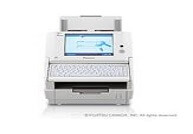
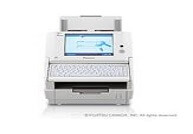
• fi-Series document feedability
Scan letter sized documents at an impressive 25 ppm/50 ipm (portrait, 200 dpi).
• Built-in keyboard
Built-in QWERTY keyboard simplifies entry of email addresses and messages
• Large colour touch panel LCD
Large 8.4 inch (XGA) touch screen colour LCD enables users to preview and edit scanned images
Fujitsu ScanSnap N1800
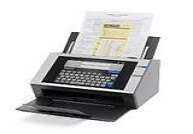
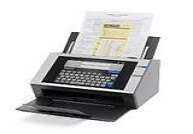
Intelligent scanning
• Loaded with many features to automatically create excellent image quality without rescanning
• Automatic page size detection and deskew
• Automatic page rotation, auto colour detection, auto blank page removal
• Intelligent scanning features enabled by default
• Ultrasonic double-feed detection
• Meets DOD 5220.22-M Security Standards
Fujitsu Colour Duplex fi-6000NS Networked Scanner
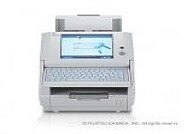
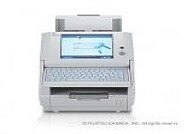
Related reading
Automation = Frustration…But It Doesn’t Have To.
Picture it: You spend a small fortune for a business solution that is supposed to make your processes easier, saving you time and money but when you get the system, you’re left wondering what the heck to do with it. You go ahead anyway and set it up, not really...
7 Reasons to Outsource Your Document Scanning
Often times when you hear of document scanning services you probably think “we can do that ourselves.” In theory it does sound simple. You probably already have some type of scanning equipment, so how hard can it be?Here is a look at our scanning process and why you...
Five Myths About Document Management
Myth #1: Document Management Systems are only meant for large corporations, not a small business like mine. Fact: Document Management Systems (DMS) are used for businesses of all sizes, even small ones. A DMS can allow small businesses fast and easy access to crucial...
