What is document scanning?
Document scanning consists of transitioning from paper to electronic copies of your files. It is quite simple in theory, but it involves many components to ensure the final product (the scanned images) are of the highest quality possible.
If it is not done properly, files can be missed when scanning, the images captured could have lines or specs of dust obstructing the image or the quality itself might not be good enough depending on how the images were captured. There is a lot more to document scanning than people think, which is why having the right process for it is very important.
What needs does it apply to?
The first benefit is one that betters your day to day life: It makes your files quick and easy to access. Instead of having to physically go to your file room, digging through boxes of files, you can just search for the exact file(s) you need! This saves you time and it makes it more enjoyable going through files.
Digitizing your files means you’re eliminating paper which has multiple benefits. For starters, paper files can easily be misplaced and lost. With digital files, this risk is eliminated. It also means that if you receive an electronic document, you no longer have to print it, you can put it directly with your other digital files which saves money due to paper and ink, and it also saves trees!
Digital files help you claim back office space. And if you’re somewhere like Toronto, you know exactly how expensive and valuable square footage is. Storing your files at a storage facility might be an option, but if you need to retrieve even a single file, they charge outrageous amounts and you would still be digging through file boxes wasting your time and energy.
As a whole, our society is moving everything to the digital world, transitioning your files is something that makes more sense than ever. It’ll make your company more efficient and your employees’ lives more enjoyable.
What does the scanning process look like?
The document scanning process breaks down into 3 different categories: document preparation, scanning and indexing.
Preparation
Preparing the documents before scanning them is a crucial part of the process. It is often the most time consuming part but it ensures the documents will be able to go through the scanner properly and they will be organized correctly. Preparation consists of removing staples and sticky notes, folding dog ears and separating pages that are stuck together, as well as separating stacks of paper into their own corresponding folders.
Scanning
After the documents are prepared, they go through the scanning process. This is where they get fed through the scanners and the images are captured. If the documents are prepared correctly, images will be perfect the first time they go through.
Indexing
The next step consists of indexing all of the files. For this step it is very useful to have a database that contains all of the information for every file. Files can be indexed manually, or auto-populated from a database. This usually allows for each file to have multiple indexes, making it much easier to find when looking for the digital file.
While every company might have it’s own unique scanning process, this is the basics of it according to Polar Imaging’s scanning process
https://polarimaging.ca/capture/scanning-services/
What happens to the files once they are digitized?
Files can be given back to you in any format you would like. If you have your own way of managing your files, then they will be returned to you on either a CD, USB of FTP’d to your server. If you don’t have a way of managing them, then an ECM solution is probably right for you. ECM stands for electronic content management and it is a way to manage digital files. It can be hosted either on your own server or on the cloud depending on your preferences. ECM’s are designed specifically to deal with documents such as scanned files, although they can also manage any sort of digital files such as excels, powerpoints, words documents, emails, etc.
https://polarimaging.ca/manage/
IN-HOUSE VS OUTSOURCING
Now you might be thinking to yourself, “well this is all great, but I can just pay some student minimum wage to scan all of these files for me”, and while that is true, not only will it be more expensive, the quality will not be as good as if you outsourced all of your scanning. When hiring a student or anyone else, just to scan files all day there is no assurance that the work will be high in quality. If you assign someone who already works at the company, it will be a significant amount of time taken out of their day, when they could be doing something more productive. Although you might be paying someone minimum wage to scan all of your files, odds are they won’t be an expert at it so it will take them a long time to do it all. The scanner they will be using probably won’t be built specifically for this job either and so the quality won’t be as high. Your dedicated scanning employee might get distracted and get off track which will also waste time. A lot of people don’t realize that outsourcing is the cheaper option and it results in a much higher quality product.
When outsourcing to a document scanning company, we have staff trained specifically for this duty as well as the necessary equipment to be efficient and have high quality scanned images. Because our process is divided into multiple stations, it results in a conveyor belt sort of situation where things flow through quickly. Here at Polar Imaging, we have a dedicated operations manager that supervises all of the employees to make sure everyone is staying on track and no one is doing anything they’re not supposed to. We’ve been doing this for so long, that we’ve perfected every aspect of it. We hold the quality of the final product to a very high standard to ensure our customers are happy. We’ve had customers who started doing the scanning themselves come back to us and ask us to finish the rest of it because they weren’t able to keep up. So while doing all your scanning in-house might seem like a very attractive option, outsourcing will always give you a better product with a lot less hassle and work involved!
https://polarimaging.ca/outsourcing-or-in-house/
How to measure your files
Since going through all of your files and counting the pages would be extremely time consuming, we have a few ways for you to get a fairly accurate estimate of your volumes. After being in this business for so long, we have some pretty good averages you can use to help your estimates.
https://polarimaging.ca/how-to-measure-your-files/
Going Forward
When it comes to document scanning, most people start by scanning all of their already existing paper files. This is what we call a backlog conversion. After we finish scanning all of the already existing paper documents, it does not make sense to continue storing paper documents going forward, it makes the most sense to digitize everything. This is where people have 2 options. They either keep outsourcing their scanning to third-party companies or they implement a scanning process to stay on top of digitizing all of the new documents they generate.
https://polarimaging.ca/a-way-forward/
Electronic Records Act
This act provides guidelines for managing your records and all of the procedures you should have in place. Simply outsourcing your document scanning does not make you compliant with this standard, you still need to follow the guidelines specific to your company. When choosing a third party scanning company, make sure they are aware of this act and that they provide the appropriate documents to assist in your compliance. We have a blog post that goes into more detail about the standard and what Polar Imaging offers to help you comply with this standard.
https://polarimaging.ca/electronic-records-as-documentary-evidence/
Proof of Concept
This is something we offer specifically here at Polar Imaging. We offer what we call a proof of concept. This means that we take an entire banker box of your files and run it through our whole process from start to finish. This benefits both you and us. Once we scan your entire box of files, we upload it into a demo version of our ECM so you can see exactly what it looks like. We give you full access to the ECM so you can play around with it and get a good feel for it. If there’s any adjustments you’d like to see, we can tweak it until you are fully satisfied with the final product. Completing this proof of concept allows us to see how much prep is required for your files and how long it takes to complete 1 banker box. This means we can give you an accurate quote for your whole back-log conversion of your files.
https://polarimaging.ca/proof-of-concept/
So what are you waiting for? Give us a call today for a free consultation to see how going digital will benefit your business!

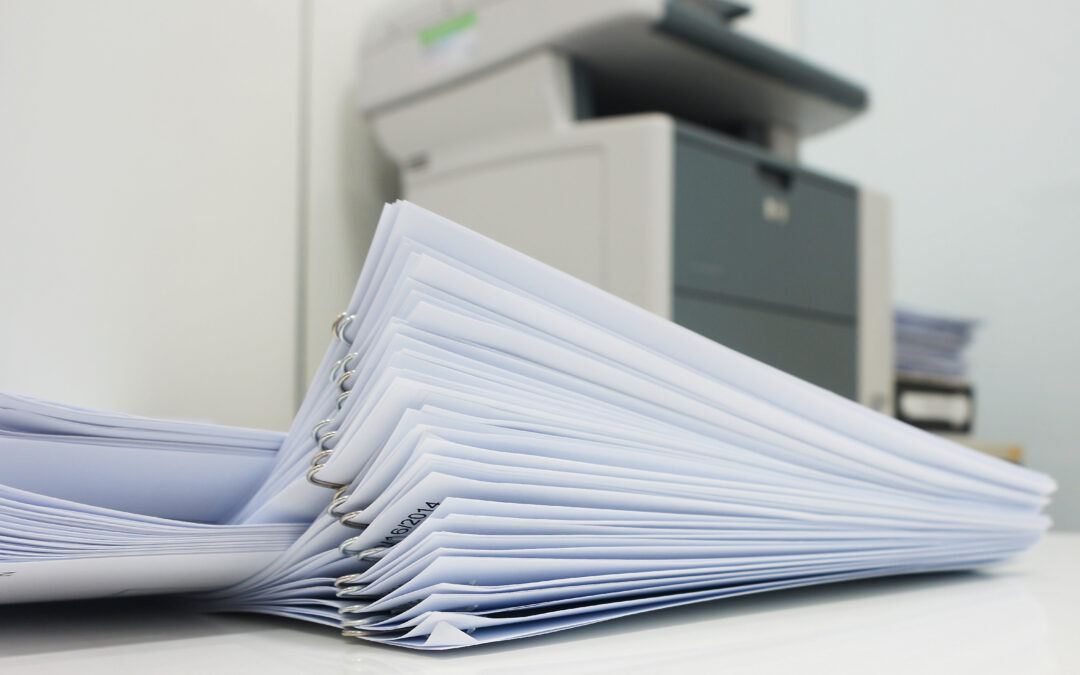
0 Comments